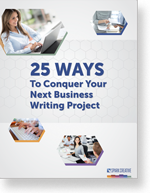Among the many tools that can help you evaluate web analytics, Google Analytics is absolutely essential.
Trouble is, Google Analytics can be confusing and time-consuming. There’s a ton of data in there, but you must sift through a large number of screens and views to gain insights from any of it.

When you are better able to evaluate web analytics, you can optimize your content and make better business decisions.
Which are the most important data points to consider? How does that data tie back to your business strategy? And, as if all that weren’t enough, you may have to clean up the referral spam that’s messing with your results.
By improving your understanding of Google Analytics and filtering out spam you can extract very useful information that will help you make better business decisions. Here’s a simple tour that covers the basics.
Once you log in, you’ll be able to click through some important sections to learn more about your Audience, Acquisition, and their Behavior. These are the three most important sections for decision makers.
But it’s useful to review some basic terms. Folks, you are about to learn what Bounce Rate really means. Yes, you’re welcome!
Users: People who have visited at least once. Includes both new and returning visitors.
Sessions: The span of time a user is engaged with your site.
Bounce Rate: Single-page visits. This is the percentage of visitors who arrived on one page and left from that same page. That means they did not explore any other pages on that visit. Lower numbers are generally better than higher numbers here. Now, if you’re thinking, “What can I do to help people stay on my site longer?” you’re starting to appreciate what Google Analytics can do for you.
Dimensions: Descriptive characteristics of an object, like browser, exit page, and session duration.
Metrics: Individual statistics of a dimension, like Average Session Duration or Screenviews.
Before you start evaluating any data, make sure you set the Date Range in the top right area of the Reporting tab. Back on the left side of the interface you’ll find the main sections.
1. Understand Your Audience
When you click on Audience, for example, options will expand underneath. Click Overview to reveal a sessions graph across a timeline and a pie chart comparing New Visitors to Returning visitors, among other things. From there, click around to learn about your visitors’ age, gender, interests, and what devices they used to view your site.
2. Learn How You Acquired Their Visit
Click on Audience again to collapse those options. Explore Acquisition Overview to see where your traffic is coming from. Most likely here, you are looking at a pie chart representing the Top Channels with a table below it:
Direct is traffic from someone typing your URL into their browser or arriving from a bookmark.
Referral is traffic derived from a link on another site.
Social is obviously traffic from social network platforms like Twitter, Facebook, or LinkedIn.
Organic Search is something you want to see healthy percentages on. It’s traffic derived from visitors who arrived on your site based on search results. This number tells you how well your SEO efforts are working.
I don’t want to lead you too far down the rabbit hole here. But, I want to share an “aha moment.” Notice the titles in that table are blue? Yes, they are links. So, if you click on Social it will reveal which specific platforms are bringing you the most traffic.
Similarly, if you click on Organic Search, you should see the top Keywords used to arrive at your site. (If you see suspect items listed here like “sharebutton” and the like, your Google Analytics data has probably been compromised by referral spam. It’s a widespread — though not immediately dangerous – problem. It sure does muck up your data though. So, you should resolve it. Take a look at this: How to Eliminate Referral Spam from Your Google Analytics.
3. Review Their Behavior
Explore this section to learn what pages and content your visitors value the most. Mainly you’ll see which pages are visited most and how long visitors spent on each. Think about what you can do with this information!
To comprehensively evaluate web analytics through Google Analytics is a far larger topic than one blog post. But if you drill down into data from those three main sections, you’ll begin to learn much more about your site’s strengths and weaknesses. The data should provoke questions, which should lead to tests, campaigns, custom reports, advanced views, and many more insights!
So, you won’t learn to evaluate web analytics all in one day. But advice above should set you on the right path!
Get Your Free Business Writing eBook Now
Need to move forward on a difficult writing project? This practical guide will help you get started. Send a link directly to my inbox:

Sources may include:
Web analytics versus mobile analytics: Winner takes all, Josie Baik, Mobile Business Insights
7 essential Google Analytics reports every marketer must know, Khalid Saleh, Search Engine Land
Produce Actionable Insights: Mate Custom Reports With Adv Segments!, Avinash Kaushik, Occam’s Razor blog
How to create a custom report in Google Analytics, Graham Charlton, eConsultancy
How to Use Google Analytics to Help Shape Your Marketing Strategy, Julia Jornsay-Silverberg, KissMetrics
The Top 10 Free Content Analytics Tools, Amanda Walgrove, Contently
Definitive Guide to Removing All Google Analytics Spam, Analytics Edge